Smart Home Technology Essentials for Beginner

Introduction to Smart Home Technology
Smart home technology has come a long way from its early days of clunky gadgets and complicated installations. Today, a “smart home” can be as simple as setting up a few voice-controlled devices or as complex as a fully automated home ecosystem. Smart home technology is about adding convenience, security, and efficiency to our daily lives, making everyday tasks simpler and more enjoyable.
Understanding the Basics of Smart Home Systems
A smart home is essentially a setup of devices that can be controlled remotely through a smartphone, tablet, or central hub. These devices are connected via the internet, allowing you to automate functions like lighting, security, temperature, and even entertainment. Key components of a smart home include smart hubs, sensors, smart appliances, and a secure Wi-Fi connection.
Benefits of Smart Home Technology
1. Convenience and Automation
One of the greatest benefits of smart home technology is its convenience. Imagine turning off all lights with a simple voice command or setting your coffee maker to start brewing automatically each morning. Automation allows you to schedule and control devices, saving you time and effort.
2. Energy Efficiency
Smart home devices like thermostats and energy-efficient bulbs allow you to track and manage your energy consumption. Smart thermostats, for example, can learn your routines and adjust temperatures accordingly, helping reduce unnecessary energy use and saving you money on utility bills.
3. Security and Peace of Mind
Security is a major advantage of a smart home. Devices like video doorbells, smart locks, and cameras let you monitor your home from anywhere. Whether you’re at work or on vacation, you can check in, receive alerts, and even unlock doors remotely for family members.
Getting Started: Essential Devices for a Smart Home
1. Smart Speakers and Voice Assistants
Smart speakers like Amazon Echo and Google Nest act as your personal assistants. With voice commands, you can play music, set reminders, check the weather, and control other smart devices. They’re the heart of many smart homes, making automation easy and accessible.
2. Smart Lighting
Smart bulbs, such as those from Philips Hue or LIFX, offer customizable lighting settings. You can dim lights, change colors, or even set them to turn on and off automatically. Smart lighting is a great starting point for beginners due to its simple installation and high impact.
3. Smart Thermostats
Smart thermostats like Nest and Ecobee adjust the temperature automatically based on your preferences. They also have remote controls via smartphone apps, allowing you to change the temperature while you’re away, ensuring both comfort and energy savings.

Smart Home Hubs: Central Control Systems
A smart home hub acts as the brain of your smart system, allowing different devices to co mmunicate with each other. Popular hubs include Amazon Echo, Google Nest Hub, and Apple HomePod. These devices make it possible to control multiple gadgets with a single app or through voice commands, simplifying your experience.
Smart Lighting Systems
Smart lighting allows you to create different moods and save on electricity. Philips Hue, LIFX, and Wyze Bulbs are popular choices, each offering unique features like color-changing bulbs, timers, and integration with voice assistants. You can control these lights from your phone or schedule them to turn on and off automatically.
Smart Thermostats for Temperature Control
Smart thermostats learn your routines and adjust heating and cooling accordingly. Nest, Ecobee, and Honeywell are beginner-friendly options that offer energy-saving insights and remote control through mobile apps.
Home Security Essentials in Smart Technology
1. Smart Cameras and Video Doorbells
Smart cameras like Ring and Nest Cam let you view live footage of your home from your smartphone. Video doorbells also notify you of visitors and allow you to communicate with them, even if you’re not home.
2. Smart Locks and Sensors
Smart locks offer keyless entry options, adding an extra layer of security. You can grant temporary access to visitors and monitor who enters and exits your home. Door and window sensors can send alerts if there’s unexpected movement.

Smart Entertainment Systems
Smart TVs and streaming devices let you enjoy media at home with voice commands. Devices like Roku, Amazon Fire Stick, and Google Chromecast allow seamless access to streaming services, and some TVs come with built-in voice assistants for easy control.
Smart Kitchen Appliances for Beginners
Adding smart gadgets to your kitchen can make meal prep and cooking easier. From smart coffee makers to ovens that can be controlled remotely, these appliances can save you time. For example, a smart coffee maker can be set to start brewing when you wake up, while a smart oven can be preheated from your phone.
Smart Home Security Essentials
A comprehensive security system with cameras, locks, and alarms is essential for peace of mind. Some systems are professionally monitored, while others are self-monitored, giving you control over your level of security.
Integration and Compatibility Between Devices
Ensuring compatibility between devices is essential for a smooth smart home setup. For example, Amazon Alexa, Google Assistant, and Apple HomeKit each support a variety of devices, but not all products work with every assistant. When purchasing new devices, check if they’re compatible with your existing system.
The Role of Wi-Fi and Network Security
Smart homes rely on Wi-Fi for connectivity, so a strong network is essential. Additionally, network security is crucial to prevent unauthorized access. Use strong passwords, enable encryption, and consider adding a guest network for visit

Challenges and Limitations of Smart Homes
While smart homes offer convenience and security, they come with challenges. Privacy concerns are common, as many devices collect data. Additionally, setup and compatibility issues can be frustrating for beginners, so it’s wise to start small and expand as you become more comfortable.
Conclusion: Building Your Ideal Smart Home
Starting a smart home can be exciting but overwhelming. Begin with one or two devices—like a smart speaker and some smart lights—and gradually expand as you grow familiar with the technology. Each new device brings you closer to a home that’s customized to your needs, adding layers of convenience, efficiency, and security.
FAQs
- What is the easiest smart device to start with?
Smart speakers like Amazon Echo or Google Nest are beginner-friendly and can control other smart devices, making them ideal starters. - Can smart home devices save me money?
Yes, devices like smart thermostats and energy-efficient bulbs can reduce energy consumption, which can lead to cost savings on utility bills. - Do I need a smart home hub?
A hub is not necessary for all setups, but it can simplify control if you have multiple devices. Some devices also work directly with smartphone apps. - Are smart home devices safe?
Most smart devices have security features, but it’s important to secure your network with strong passwords and regularly update your devices. - What should I consider when buying smart home devices?
Consider compatibility with your existing system, your privacy preferences, and the
4o



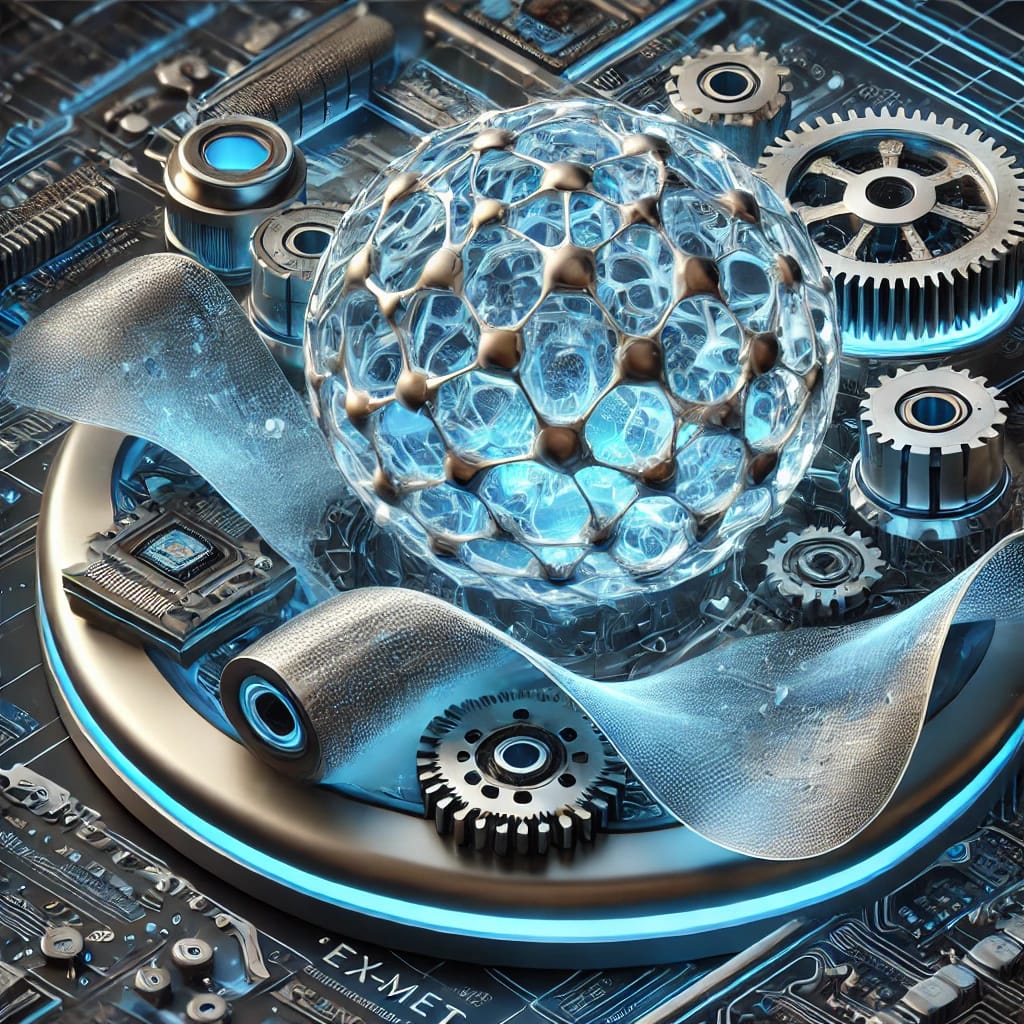

Wow wonderful blog layout How long have you been blogging for you make blogging look easy The overall look of your site is great as well as the content