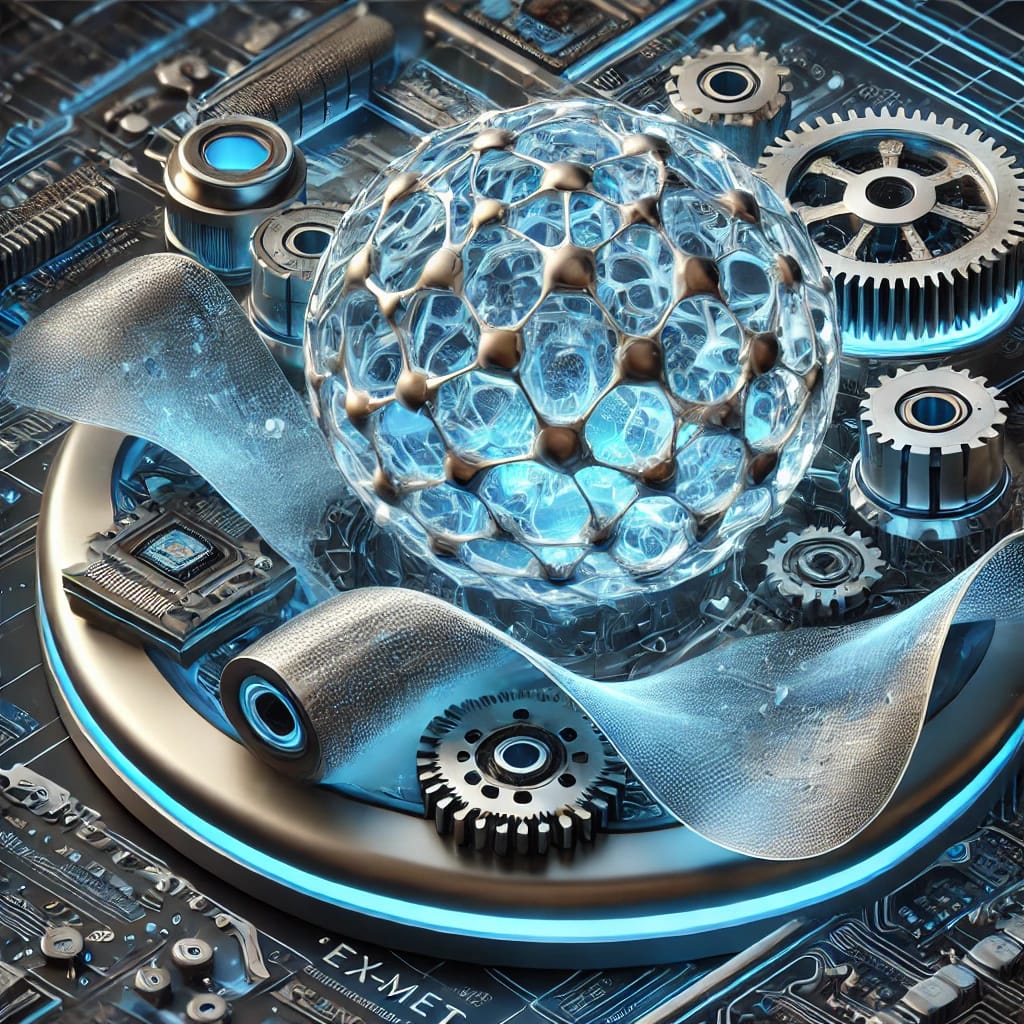Must-Have Tech Gadgets for Students

Introduction
In today’s digital age, students are leveraging technology more than ever to enhance their learning experience. Whether for taking notes, organizing schedules, or conducting research, tech gadgets have become essential tools that make studying more efficient, enjoyable, and productive. In this article, we’ll explore some of the top must-have gadgets that can truly empower students.
Essential Tech Gadgets for Every Student
With countless gadgets available on the market, it can be overwhelming to choose the right ones. Here’s a guide to the essential tech gadgets every student should consider to boost productivity, streamline their studies, and simplify daily life.

Laptops: The Ultimate Student Essential
No student toolkit is complete without a reliable laptop. A good laptop allows for flexible studying, easy access to resources, and the ability to type, create presentations, and complete assignments on the go.
-
Features to Look for in a Student Laptop
: Look for laptops that are lightweight for portability, have a long battery life, and offer ample storage. Key factors to consider include screen size, processor speed, and budget.
-
Top Recommended Laptops for Students: Some top student choices include the MacBook Air, Dell XPS 13, and Microsoft Surface Pro due to their durability, performance, and student-friendly features.
Tablets and e-Readers
For students who prefer a lightweight, portable option, tablets and e-readers are ideal for reading textbooks, taking notes, and even drawing.
- Benefits of Tablets for Studying: Tablets are versatile; they can serve as a digital notebook, e-reader, and a way to annotate texts.
- Best e-Readers for Textbooks and Research: Amazon Kindle and Apple iPad are two popular choices for e-reading and research, with various features suited for students.
Smartphones: Beyond Communication
Smartphones have become essential study tools, offering numerous apps for scheduling, organizing notes, and even scanning documents.
-
Using Smartphones as Study Tools
: From calendar reminders to academic apps like Quizlet and Evernote, smartphones can help manage study schedules, collaborate with classmates, and stay organized.
- Best Apps for Students: Some top student apps include Google Keep for note-taking, Forest for focus, and Microsoft Office for document access.
Noise-Canceling Headphones
A noisy environment can be distracting, especially during study sessions or online classes. Noise-canceling headphones help students focus by blocking out ambient noise.
- Why Noise-Canceling Matters for Studying: Concentration is crucial for effective studying, and a good pair of noise-canceling headphones can create an ideal environment wherever you are.
- Top Choices for Noise-Canceling Headphones: Bose QuietComfort and Sony WH-1000XM4 are popular for their high-quality noise cancellation and comfort during long use.
Smart Notebooks
Say goodbye to endless paper notebooks with a smart notebook, which allows students to digitally store handwritten notes.
- How Smart Notebooks Work: Smart notebooks let you write by hand, but you can upload, organize, and erase notes digitally, making them a sustainable option.
- Best Smart Notebook Options: Some excellent choices include the Rocketbook Core and Moleskine Smart Writing Set for seamless digital note-taking.
Portable Chargers
For students constantly on the move, a portable charger is essential to keep their devices powered throughout the day.
- Importance of Staying Charged on the Go: Running out of battery mid-day can disrupt productivity. Portable chargers offer peace of mind and help students stay connected and productive.
- Best Portable Chargers for Students: Anker PowerCore and Mophie Powerstation are both compact, high-capacity options that fit easily in a backpack.

External Hard Drives and Cloud Storage
From assignments to large project files, data backup is crucial. An external hard drive or cloud storage can save students from the nightmare of lost data.
- Keeping Data Safe and Organized: Storing files externally or in the cloud ensures that critical work is secure and accessible across devices.
- Top Storage Solutions for Students: Popular options include Seagate Backup Plus and cloud services like Google Drive and Dropbox.
Fitness Trackers for Health and Wellness
Balancing academic life and physical health is essential, and a fitness tracker can help students keep track of their activity, sleep, and overall health.
- Benefits of Fitness Trackers for Students: These gadgets encourage students to take care of their physical health, manage stress, and stay energized.
- Top Picks for Student-Friendly Fitness Trackers: Fitbit Inspire and Garmin Vivosmart offer affordable, simple tracking without excessive features.

Digital Planners and Smart Calendars
Keeping track of assignments, deadlines, and events is easier with a digital planner or smart calendar.
- How Digital Planners Improve Organization: Digital planners provide reminders, notifications, and cross-device syncing, making them perfect for staying organized.
- Recommended Planner Apps and Gadgets: Google Calendar and Notion are excellent for students who want to keep their tasks and schedules organized digitally.
Wireless Keyboards and Mice
Wireless keyboards and mice can greatly enhance the user experience, particularly when studying for long periods on tablets or laptops.
- Enhancing Productivity with Wireless Accessories: They reduce desk clutter and increase comfort, allowing students to customize their workspace.
- Top Wireless Keyboards and Mice for Students: Logitech MX series is a top choice for ergonomic and efficient wireless options.
Blue Light Blocking Glasses
Staring at screens for extended periods can cause eye strain. Blue light glasses protect the eyes and improve comfort.
- Importance of Eye Protection During Screen Time: Prolonged screen exposure can disrupt sleep and cause discomfort. Blue light glasses help filter harmful light and reduce eye strain.
- Recommended Blue Light Glasses for Students: Some popular options include Felix Gray and Gunnar Optiks, both known for quality and style.

Smart Speakers and Virtual Assistants
A smart speaker can be a great study aid, providing quick access to information, setting reminders, and more.
- Using Smart Speakers for Studying: Virtual assistants like Amazon Alexa or Google Assistant can answer quick questions, set reminders, and even play ambient sounds for focus.
- Top Picks for Virtual Assistants: Amazon Echo and Google Nest are both excellent choices for students looking for a virtual study assistant.
Conclusion
Incorporating tech gadgets into your daily routine can make student life more manageable and engaging. From staying organized with digital planners to boosting productivity with noise-canceling headphones, there are a variety of tech tools available to meet the needs of today’s students. Each of these gadgets can offer unique advantages that ultimately improve focus, efficiency, and overall student well-being.
FAQs
- Can I study effectively without these gadgets? Yes, it’s possible to study without them, but these gadgets can simplify tasks, save time, and improve productivity.
- Are these gadgets necessary for online classes? Some gadgets, like laptops and headphones, can enhance the online learning experience by offering better connectivity and focus.
- How much should I budget for tech gadgets? This depends on your specific needs and preferences. Some basic gadgets can be affordable, while premium gadgets come with higher costs.
- What are affordable alternatives for these gadgets? Look for budget options or consider refurbished gadgets, which often provide great value without compromising functionality.
- How can I make the best use of my tech gadgets? Use apps and productivity tools that complement your gadgets, organize your workspace, and remember to maintain a balance between digital and non-digital study techniques.